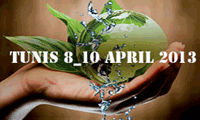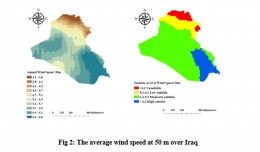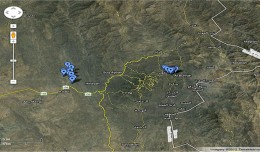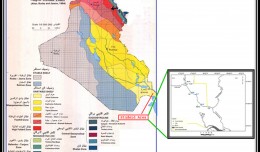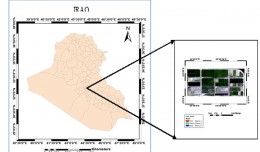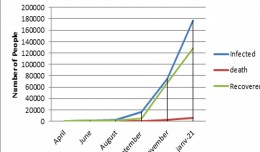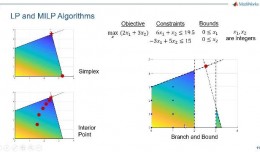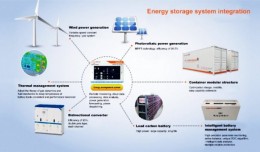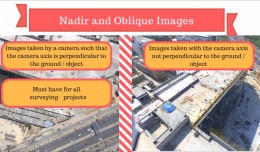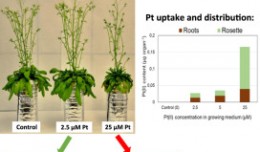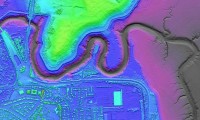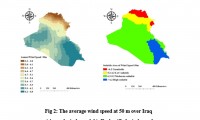You can work with maps in the field using Esri’s Collector for ArcGIS app on your iPhone or Android smartphone.
You can also use maps to capture spatial and tabular data with the phone’s GPS or by tapping on the map, edit and update map features, plan routes, and upload photographs and videos.
To learn about Collector for ArcGIS, tune in to the free, live training seminar Smartphone GIS: Capturing Data with Collector for ArcGIS on May 30, 2013.
The presenters will demonstrate how to create, publish, and share maps with employees in the field. They also will show you how to incorporate edits made in the field into your enterprise GIS workflows.
After viewing this seminar, you will understand how to do the following:
- Use the Collector for ArcGIS app on your smartphone
- Make maps and share them with employees in the field
- Open maps from ArcGIS Online or Portal for ArcGIS and use them in field workflows
This live training seminar will be helpful to GIS managers and staff interested in using smartphones to work with maps and GIS data in the field. An understanding of ArcGIS Online, ArcGIS for Desktop, and smartphones is recommended but not required.
You will need a broadband Internet connection and an Esri Global Account to watch the live training seminar. Creating an Esri Global Account is easy and free.
Topics: Data Capture, Data Collection, Geo-ICT, Geodesy, GIS – Geographic Information Systems,Mobile GIS, Mobile Mapping, Surveying
Sectors: Business Services, Consulting Services, Geosciences, Software Development, Technical Services
Countries: USA
Companies: Esri Inc
 English
English  Français
Français  العربية
العربية